标题中的“加快”是指通常在国内线路不好的情况下选择更优的线路连接到Github,但是,不同情况有不同的效果,想要速度达到极致,影响因素有:自己的网络情况、中间运营商网络情况。解决办法:可通过Workers自建镜像并加上CDN连接Github,然后自选cloudflare节点IP等
文章末还有一些Workers的玩法
一、登录Cloudflare Workers
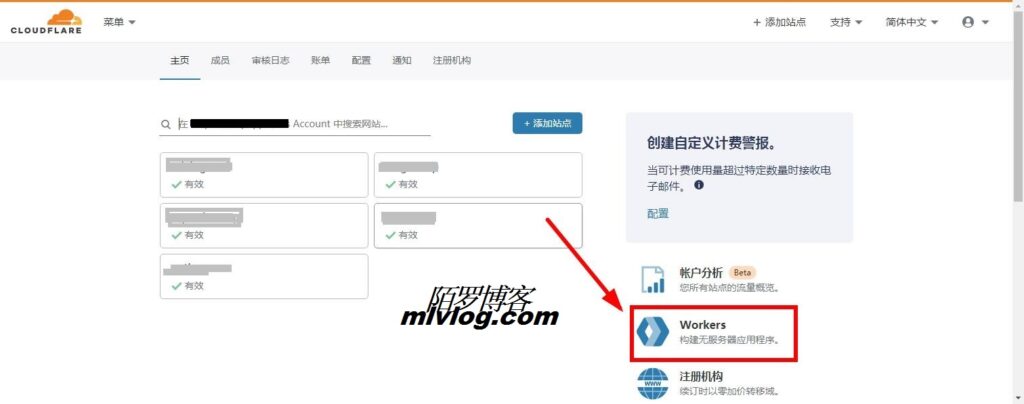
二、创建Workers
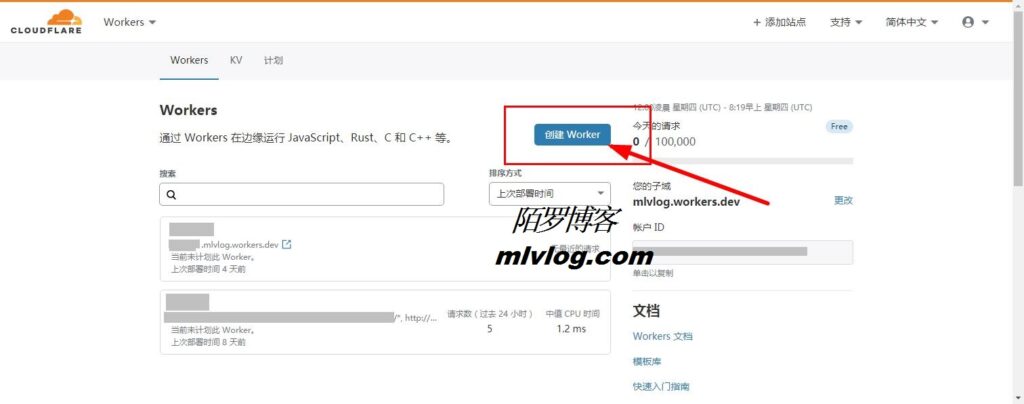
三、部署
方法一:
index.js:https://github.com/hunshcn/gh-proxy
'use strict'
/**
* static files (404.html, sw.js, conf.js)
*/
const ASSET_URL = 'https://hunshcn.github.io/gh-proxy/'
// 前缀,如果自定义路由为example.com/gh/*,将PREFIX改为 '/gh/',注意,少一个杠都会错!
const PREFIX = '/'
// git使用cnpmjs镜像、分支文件使用jsDelivr镜像的开关,0为关闭,默认开启
const Config = {
jsdelivr: 1,
cnpmjs: 1
}
/** @type {RequestInit} */
const PREFLIGHT_INIT = {
status: 204,
headers: new Headers({
'access-control-allow-origin': '*',
'access-control-allow-methods': 'GET,POST,PUT,PATCH,TRACE,DELETE,HEAD,OPTIONS',
'access-control-max-age': '1728000',
}),
}
/**
* @param {any} body
* @param {number} status
* @param {Object<string, string>} headers
*/
function makeRes(body, status = 200, headers = {}) {
headers['access-control-allow-origin'] = '*'
return new Response(body, {status, headers})
}
/**
* @param {string} urlStr
*/
function newUrl(urlStr) {
try {
return new URL(urlStr)
} catch (err) {
return null
}
}
addEventListener('fetch', e => {
const ret = fetchHandler(e)
.catch(err => makeRes('cfworker error:\n' + err.stack, 502))
e.respondWith(ret)
})
/**
* @param {FetchEvent} e
*/
async function fetchHandler(e) {
const req = e.request
const urlStr = req.url
const urlObj = new URL(urlStr)
let path = urlObj.searchParams.get('q')
if (path) {
return Response.redirect('https://' + urlObj.host + PREFIX + path, 301)
}
// cfworker 会把路径中的 `//` 合并成 `/`
path = urlObj.href.substr(urlObj.origin.length + PREFIX.length).replace(/^https?:\/+/, 'https://')
const exp1 = /^(?:https?:\/\/)?github\.com\/.+?\/.+?\/(?:releases|archive)\/.*$/i
const exp2 = /^(?:https?:\/\/)?github\.com\/.+?\/.+?\/(?:blob)\/.*$/i
const exp3 = /^(?:https?:\/\/)?github\.com\/.+?\/.+?\/(?:info|git-).*$/i
const exp4 = /^(?:https?:\/\/)?raw\.githubusercontent\.com\/.+?\/.+?\/.+?\/.+$/i
if (path.search(exp1) === 0 || !Config.cnpmjs && (path.search(exp3) === 0 || path.search(exp4) === 0)) {
return httpHandler(req, path)
} else if (path.search(exp2) === 0) {
if (Config.jsdelivr){
const newUrl = path.replace('/blob/', '@').replace(/^(?:https?:\/\/)?github\.com/, 'https://cdn.jsdelivr.net/gh')
return Response.redirect(newUrl, 302)
}else{
path = path.replace('/blob/', '/raw/')
return httpHandler(req, path)
}
} else if (path.search(exp3) === 0) {
const newUrl = path.replace(/^(?:https?:\/\/)?github\.com/, 'https://github.com.cnpmjs.org')
return Response.redirect(newUrl, 302)
} else if (path.search(exp4) === 0) {
const newUrl = path.replace(/(?<=com\/.+?\/.+?)\/(.+?\/)/, '@$1').replace(/^(?:https?:\/\/)?raw\.githubusercontent\.com/, 'https://cdn.jsdelivr.net/gh')
return Response.redirect(newUrl, 302)
} else {
return fetch(ASSET_URL + path)
}
}
/**
* @param {Request} req
* @param {string} pathname
*/
function httpHandler(req, pathname) {
const reqHdrRaw = req.headers
// preflight
if (req.method === 'OPTIONS' &&
reqHdrRaw.has('access-control-request-headers')
) {
return new Response(null, PREFLIGHT_INIT)
}
let rawLen = ''
const reqHdrNew = new Headers(reqHdrRaw)
let urlStr = pathname
if (urlStr.startsWith('github')) {
urlStr = 'https://' + urlStr
}
const urlObj = newUrl(urlStr)
/** @type {RequestInit} */
const reqInit = {
method: req.method,
headers: reqHdrNew,
redirect: 'follow',
body: req.body
}
return proxy(urlObj, reqInit, rawLen, 0)
}
/**
*
* @param {URL} urlObj
* @param {RequestInit} reqInit
*/
async function proxy(urlObj, reqInit, rawLen) {
const res = await fetch(urlObj.href, reqInit)
const resHdrOld = res.headers
const resHdrNew = new Headers(resHdrOld)
// verify
if (rawLen) {
const newLen = resHdrOld.get('content-length') || ''
const badLen = (rawLen !== newLen)
if (badLen) {
return makeRes(res.body, 400, {
'--error': `bad len: ${newLen}, except: ${rawLen}`,
'access-control-expose-headers': '--error',
})
}
}
const status = res.status
resHdrNew.set('access-control-expose-headers', '*')
resHdrNew.set('access-control-allow-origin', '*')
resHdrNew.delete('content-security-policy')
resHdrNew.delete('content-security-policy-report-only')
resHdrNew.delete('clear-site-data')
return new Response(res.body, {
status,
headers: resHdrNew,
})
}复制index.js到左侧框
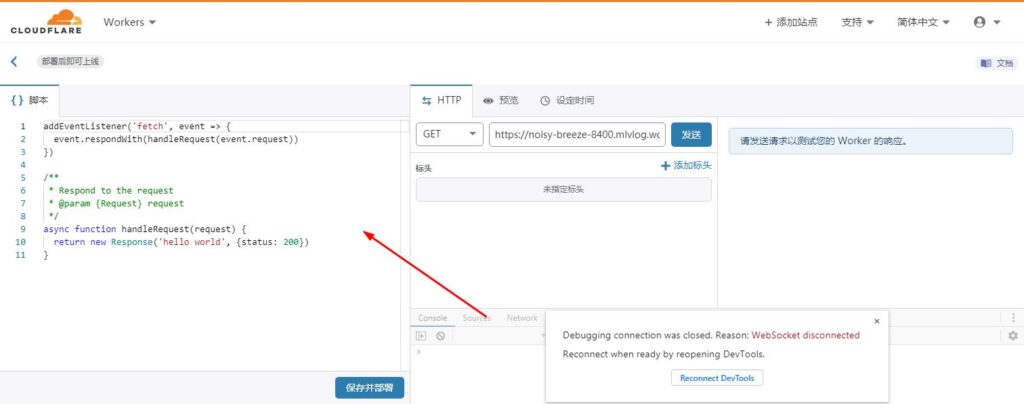
然后部署即可
index.js默认配置下clone走github.com.cnpmjs.org,项目文件会走jsDeliver,如需走worker,修改Config变量即可
以下都是合法输入:
- 分支源码:https://github.com/hunshcn/project/archive/master.zip
- release源码:https://github.com/hunshcn/project/archive/v0.1.0.tar.gz
- release文件:https://github.com/hunshcn/project/releases/download/v0.1.0/example.zip
- 分支文件:https://github.com/hunshcn/project/blob/master/filename
- commit文件:https://github.com/hunshcn/project/blob/1111111111111111111111111111/filename
演示站:https://github1.mlvlog.workers.dev/
线路优化站: https://github.msgza.top/

方法二:
复制index.js,使用方法的上面一样
//github域名
const upstream = 'github.com'
//若有移动端则更改,否则与上面一样
const upstream_mobile = 'github.com'
// 密码访问
const openAuth = false
const username = 'moluo'
const password = '123456'
// 你希望禁止哪些国家访问
const blocked_region = ['RU']
// 禁止自访问
const blocked_ip_address = ['0.0.0.0', '127.0.0.1']
// 替换成你想镜像的站点
const replace_dict = {
'$upstream': '$custom_domain',
'//github.com': ''
}
function unauthorized() {
return new Response('Unauthorized', {
headers: {
'WWW-Authenticate': 'Basic realm="goindex"',
'Access-Control-Allow-Origin': '*'
},
status: 401
});
}
function parseBasicAuth(auth) {
try {
return atob(auth.split(' ').pop()).split(':');
} catch (e) {
return [];
}
}
function doBasicAuth(request) {
const auth = request.headers.get('Authorization');
if (!auth || !/^Basic [A-Za-z0-9._~+/-]+=*$/i.test(auth)) {
return false;
}
const [user, pass] = parseBasicAuth(auth);
return user === username && pass === password;
}
async function fetchAndApply(request) {
if (request.method === 'OPTIONS') // allow preflight request
return new Response('', {
status: 200,
headers: {
'Access-Control-Allow-Origin': '*',
'Access-Control-Allow-Headers': '*',
'Access-Control-Allow-Methods': 'GET, POST, PUT, HEAD, OPTIONS'
}
});
if (openAuth && !doBasicAuth(request)) {
return unauthorized();
}
const region = request.headers.get('cf-ipcountry').toUpperCase();
const ip_address = request.headers.get('cf-connecting-ip');
const user_agent = request.headers.get('user-agent');
let response = null;
let url = new URL(request.url);
let url_host = url.host;
if (url.protocol == 'http:') {
url.protocol = 'https:'
response = Response.redirect(url.href);
return response;
}
if (await device_status(user_agent)) {
upstream_domain = upstream
} else {
upstream_domain = upstream_mobile
}
url.host = upstream_domain;
if (blocked_region.includes(region)) {
response = new Response('Access denied: WorkersProxy is not available in your region yet.', {
status: 403
});
} else if(blocked_ip_address.includes(ip_address)){
response = new Response('Access denied: Your IP address is blocked by WorkersProxy.', {
status: 403
});
} else{
let method = request.method;
let request_headers = request.headers;
let new_request_headers = new Headers(request_headers);
new_request_headers.set('Host', upstream_domain);
new_request_headers.set('Referer', url.href);
let original_response = await fetch(url.href, {
method: method,
headers: new_request_headers
})
let original_response_clone = original_response.clone();
let original_text = null;
let response_headers = original_response.headers;
let new_response_headers = new Headers(response_headers);
let status = original_response.status;
new_response_headers.set('access-control-allow-origin', '*');
new_response_headers.set('access-control-allow-credentials', true);
new_response_headers.delete('content-security-policy');
new_response_headers.delete('content-security-policy-report-only');
new_response_headers.delete('clear-site-data');
const content_type = new_response_headers.get('content-type');
if (content_type.includes('text/html') && content_type.includes('UTF-8')) {
original_text = await replace_response_text(original_response_clone, upstream_domain, url_host);
} else {
original_text = original_response_clone.body
}
response = new Response(original_text, {
status,
headers: new_response_headers
})
}
return response;
}
addEventListener('fetch', event => {
event.respondWith(fetchAndApply(event.request).catch(err => {
console.error(err);
new Response(JSON.stringify(err.stack), {
status: 500,
headers: {
'Content-Type': 'application/json'
}
});
}));
})
async function replace_response_text(response, upstream_domain, host_name) {
let text = await response.text()
var i, j;
for (i in replace_dict) {
j = replace_dict[i]
if (i == '$upstream') {
i = upstream_domain
} else if (i == '$custom_domain') {
i = host_name
}
if (j == '$upstream') {
j = upstream_domain
} else if (j == '$custom_domain') {
j = host_name
}
let re = new RegExp(i, 'g')
text = text.replace(re, j);
}
return text;
}
async function device_status (user_agent_info) {
var agents = ["Android", "iPhone", "SymbianOS", "Windows Phone", "iPad", "iPod"];
var flag = true;
for (var v = 0; v < agents.length; v++) { if (user_agent_info.indexOf(agents[v]) > 0) {
flag = false;
break;
}
}
return flag;
}
四、最后
推荐使用方法一
更多Workers玩法:
Cloudflare Workers blog Cloudflare workers + Github 实现的动态博客系统,使用边缘计算,无需服务器。 https://github.com/kasuganosoras/cloudflare-worker-blog
CF-Worker-Dir 个人导航网站 https://github.com/sleepwood/CF-Worker-Dir
搭建网站状态监控 https://www.raycoder.me/p/cloudflare-workers-website-monitoring/
以上就是所有文章内容,我可能要很久以后才会更新文章了,先告个别,嘿嘿,别怕!我会回来更新的!
禁止使用Cloudflare Workers做违法中国法规的用途,且用且珍惜!
参考链接:https://hunsh.net/archives/23/
更多玩法来自Github

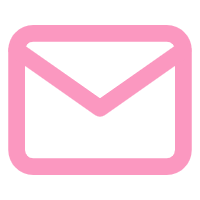


Comments | NOTHING